0.1" Breakout Wireling Tutorial

This tutorial details how you can make your own Wireling using a 0.1" Breakout Wireling and some simple soldering!
I know what you are thinking - Wirelings are specifically designed so that you do not need to solder and you can just plug-in and un-plug whatever you need for a project. Yes, this is exactly the point of Wirelings, but we realize that we cannot make everything into a Wireling - so the 0.1" Breakout Wireling allows you to make any I2C or Analog/Digital device into a Wireling in the meantime!
Have some ideas for what should be our next Wireling? Post on the Wireling section of the TinyCircuits forum with your idea!
New to Wirelings? Learn more about the Wireling platform!
Materials
Hardware:
- Wireling Cables
- Micro USB Cable
- 0.1" Breakout Wireling
- Hardware you want to Wireling-ify! (Be sure to check that the voltage requirements of the hardware is met by the processor used)
Software:
- Arduino IDE
- Arduino Libraries:
- Wireling.h
- Any libraries required for the hardware
- Wireling Example Outline I2C Sketch
- Wireling Example Outline Analog/Digital Sketch
Extras:
-
Basic soldering equipment:
-
Soldering Iron
- Wire
- Solder
- (Recommended) Soldering Helping Hands
Hardware Assembly
Solder

Depending on the external device you plan to make a Wireling out of, you will need either the INT pin for an Analog or Digital component, or the SCL and SDA pins for an I2C component. For simple Analog I/O's, you may want to consider skipping the 0.1" Breakout Wireling, and solder directly to the Wireling cable wires - for safe soldering, this requires heat shrink and a heat/hot air gun so that there is no possibility of exposed wires or shorts
For I2C connection soldering:
GND ---- Ground
3V3 ---- Power
SCL ---- SCL**
SDA ---- SDA**
INT ---- (nothing)
For Analog/Digital soldering:
GND ---- Ground
3V3 ---- Power
SCL ---- (nothing)
SDA ---- (nothing)
INT ---- Analog/Digital Pin**
**Be sure to check any pinout diagrams for the hardware module you are soldering!**
Auxiliary Pin: The fifth wire is connected to an Analog pin for Wirelings that just need an I/O pin to function, like Buttons, and RGB LEDs.
Tips for Soldering:
- Strip and tin the wires you intend to use if they fray - frayed wires can lead to bad connection. Stripping and tinning wires like this helps to keep them straight and make them easier to solder.
- Use different colored wires for each signal (GND, 3V3, SCL, SDA, or INT)
- Use Helping Hands to hold the board in one clip, and the wire you are soldering in the other - this way you can focus your real hands on soldering
- Solder wires to one side first - at this point you can trim the wires again to make sure they are evenly sized
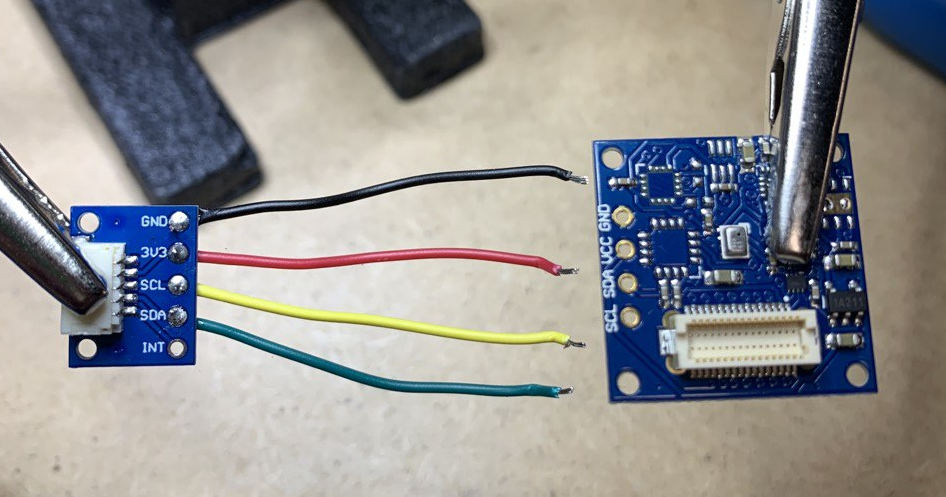
- Double-check the pinout of the hardware you are using - in this case the SCL and SDA didn't line up the way I would expect, so the wires cross over eachother
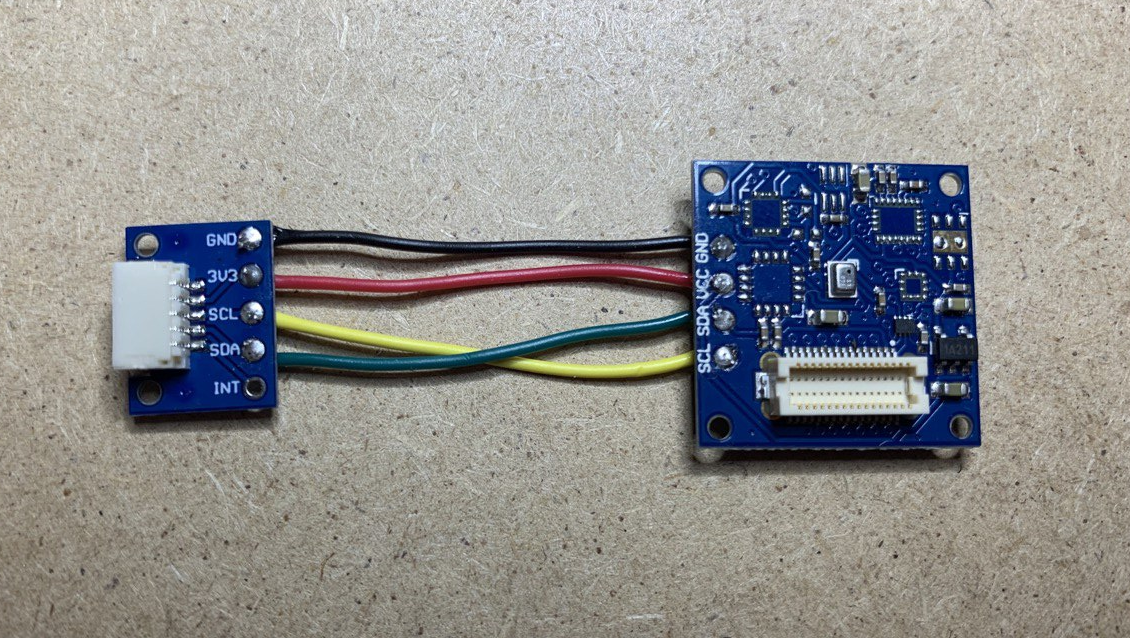
Plug-in
Once you have soldered the new Wireling, you just need to plug it into the port you intend to use with any of our Wireling Adapters or Processors.
Software
You will need to download the Wireling Library, and any other software that may pertain to the hardware you are making into a Wireling. You can install the Wireling library from the Arduino IDE Library Manager, go to Tools -> Manage Libraries -> type in Wireling, and select Install:
Download the zip folders for the libraries above under software. To install an Arduino library, check out our Library Installation Help Page.
Arduino Code
Make the correct Tools selections for your development board. If unsure, you can double-check the Help page that mentions the Tools selections needed for any TinyCircuits processor. Then upload the program to your development board of choice.e.
For making an I2C device into a Wireling, you can use the Wireling Example Outline I2C Sketch as a starting point that includes all the basic initializations you need with your new Wireling.
Analog devices are even easier to use as a Wireling with only a few lines to add using the Wireling Example Outline Analog/Digital Sketch
Contact Us
If you have any questions or feedback, feel free to email us or make a post on our forum. Show us what you make by tagging @TinyCircuits on Instagram, Twitter, or Facebook so we can feature it.
Thanks for making with us!
